Bulk Uploading Students to a School Profile
- Bulk Uploading Students To A School Profile
You need the following information from each students before proceeding
- Name (first and last)
- DOB
- Email address – preferably their parent/ guardian’s
- Contact telephone number – preferably their parent/ guardian’s
- Address
- Gender
- Passport sized photograph
How to bulk upload students to your school profile
- Using your email and password, log into the platform. Make sure that you are in the school profile – you can switch profiles via the hamburger menu in the furthermost upper right hand corner of the screen.
- Click on ‘Add New Member’.
- Click on ‘Member Bulk Upload’.
- In the ‘Type Dropdown’, choose ‘RE Membership’
- Download template (top right).
- Fill out each section with the personal information you have acquired (see list above). For membership type, choose Free Pupil Membership.
- Save template and upload to platform.
- In the ‘Create Account’ section, click ‘Yes’.
- Click ‘Upload’. The members will appear in the school profile.