How to book on to an event
Everything you need to know as a club administrator or teacher, to book on to a Rounders event.
-
Current Member
Instructions for Team Admin or Teacher
- Log in to your profile
- View the list of available events via the ‘EVENTS’ module, located on the left of the screen
- ‘Enter’ the correct event you would like to sign up to and add the players you have listed on your team that will be participating.
-
Non Member
Instructions for Team Admin, Teacher or if you are new to Rounders and forming a team for this event
- Go to this webpage
- Enter a valid e-mail address and create a password
- Complete all mandatory personal information
- Select your ‘region’
- Select your ‘membership type’
- Select your school / team (if applicable) from the drop down box
- Complete the ‘Comms’ and ‘T&C’s’ sections
- Press ‘Done’ when complete. You should then be logged into your personal account on the platform
- If you are a Team Admin please ‘Add Team’
- View the list of available events via the ‘EVENTS’ module, located on the left of the screen
- ‘Enter’ the event you would like to sign up to and click ‘Add New Member’ to register those participating. If a member is already on the Members’ platform but not yet associated to your team please ask them for their Membership Number.